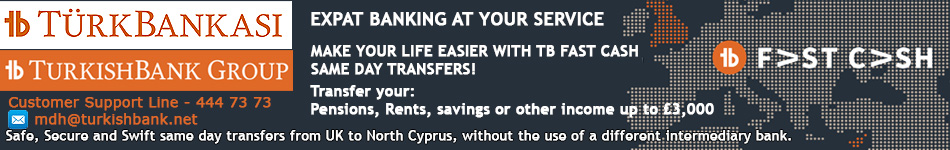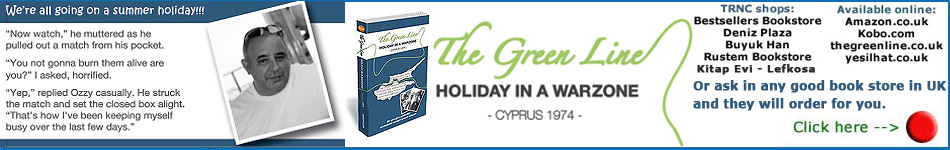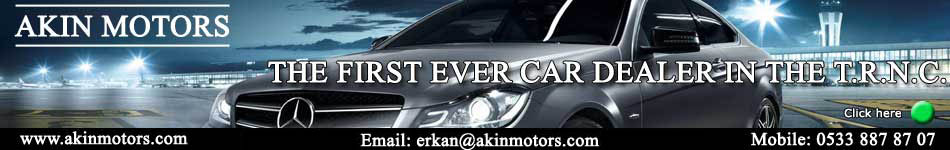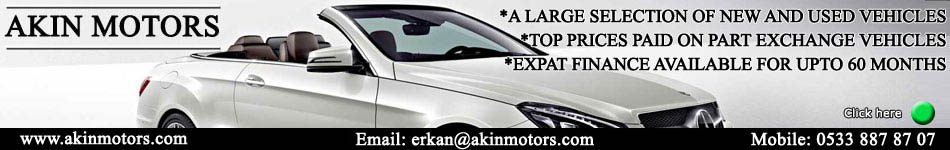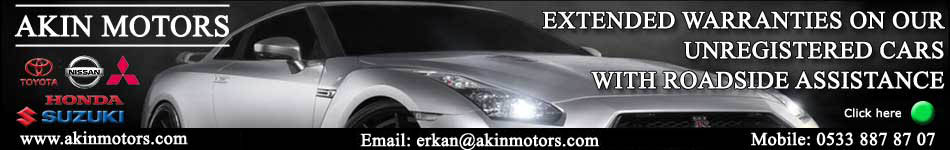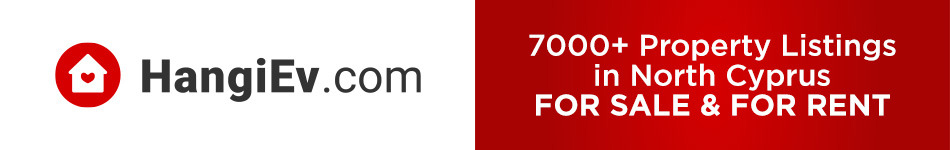Hope that someone can help
I have had a Cisco router for 3 Years and just recently have been having problems , unit shows that signal from roof antenae has dropped out
If I unplug and re plug it comes back on , I may have to do this a few times before signal comes back. I am very careful not to touch/upset other connections
Any Ideas ??
Thanks
How long do WiFi routers last ??
Moderators: Soner, Dragon, PoshinDevon
-
ttoli
- Kibkommer

- Posts: 721
- Joined: Sat 20 Oct 2012 3:31 pm
How long do WiFi routers last ??
(Advertising Restricted)
- Keithcaley
- Verified Member

- Posts: 8083
- Joined: Sat 21 Apr 2012 6:00 pm
Re: How long do WiFi routers last ??
They frequently only last until 'the next power cut' - unless you have them connected to an 'Uninteruptible Power Supply' (UPS) which provides an 'instant' switch-over to battery backed power when the mains supply fails.
The main issue is often the 'surge' when the mains power is restored, and a decent UPS should virtually eliminate this.
Another problem that occurs is devices, including routers, being deprived of power, and 'crashing', rather than being switched off, and shut down in an orderly manner.
I cannot tell from your description whether your problem actually lies with your router - after a power cut (which may affect the Base Station to which your Internet Service Provider (ISP) has aligned your receiving dish , rather than your house,) your rooftop receiving dish may seek and lock onto another Base Station, which, while it does give some sort of a usable signal, is obviously not optimised for your location.
The normal procedure is to remove power from the rooftop receiving dish for - say - 2 minutes (go and make a cup of coffee to steady your nerves ) and then re-apply power to the antenna. If your own particular Base Station is back up and running, then your antenna will lock onto it, as it will be providing the strongest available signal, and all will be well until the next interuption to service...
A lot of 'Professional' users will routinely 'power-down' both routers and receiving antennas at least once a day, because like most 'computer -based' equipment, they can get 'bogged down' (that's not a technical term ) with stored data, some of which can interfere with efficient operation.
The next time that you experience a 'signal drop', do ring your ISP's helpline, before doing anything else - they can usually tell where the problem lies, and if your router is actually faulty, they will tell you!
The main issue is often the 'surge' when the mains power is restored, and a decent UPS should virtually eliminate this.
Another problem that occurs is devices, including routers, being deprived of power, and 'crashing', rather than being switched off, and shut down in an orderly manner.
I cannot tell from your description whether your problem actually lies with your router - after a power cut (which may affect the Base Station to which your Internet Service Provider (ISP) has aligned your receiving dish , rather than your house,) your rooftop receiving dish may seek and lock onto another Base Station, which, while it does give some sort of a usable signal, is obviously not optimised for your location.
The normal procedure is to remove power from the rooftop receiving dish for - say - 2 minutes (go and make a cup of coffee to steady your nerves ) and then re-apply power to the antenna. If your own particular Base Station is back up and running, then your antenna will lock onto it, as it will be providing the strongest available signal, and all will be well until the next interuption to service...
A lot of 'Professional' users will routinely 'power-down' both routers and receiving antennas at least once a day, because like most 'computer -based' equipment, they can get 'bogged down' (that's not a technical term ) with stored data, some of which can interfere with efficient operation.
The next time that you experience a 'signal drop', do ring your ISP's helpline, before doing anything else - they can usually tell where the problem lies, and if your router is actually faulty, they will tell you!
- erol
- Verified Member

- Posts: 3364
- Joined: Tue 01 May 2012 7:14 pm
Re: How long do WiFi routers last ??
What do you mean when you say "unit shows that signal from roof antenae has dropped out". How does the 'unit' (presumably the cisco router) show that the "that signal from roof antenae has dropped out" ?ttoli wrote:I have had a Cisco router for 3 Years and just recently have been having problems , unit shows that signal from roof antenae has dropped out
If I unplug and re plug it comes back on , I may have to do this a few times before signal comes back. I am very careful not to touch/upset other connections
Any Ideas ??
Thanks
Do you mean there is a led light on the cisco router that corresponds to the port the cable from the roof device is plugged into that normally blinks and flashes and the this light is going off permanently and if you unplug the cable from the port and plug it back again a few times the led light eventually starts flashing again ? If this is what you mean then there is a good chance the problem is derogation of the cable that comes from the roof device into the house. Such external cables usually have a lifespan of around 2-3 years after which they out casing of the cable hardens in the sun and starts to crumble leading to the wires inside becoming compromised. You can usually tell just but looking at and feeling the external cable that goes from the roof device into the house. If on the outside it is hard and brittle to the touch and crumbles if you put slight pressure on it then the cable needs replacing.
Alternatively you can establish if the problem is the router by plugging the connection from the roof that currently goes into your router (exactly the part that currently goes into the router, not any 'earlier' part) directly into a laptop. As long as the laptop's Ethernet port is set to 'get IP and dns automatically' (and most are by default) then the connection should work like this. If when plugged directly into the laptop you have no issue but when plugged into the router you do then almost certainly the problem is the router. On the other hand if you still have problems when plugged directly into the laptop - then almost certainly the issue is not the router.
Hope the above is of some help / use.
-
ttoli
- Kibkommer

- Posts: 721
- Joined: Sat 20 Oct 2012 3:31 pm
Re: How long do WiFi routers last ??
What do you mean when you say "unit shows that signal from roof antenae has dropped out". How does the 'unit' (presumably the cisco router) show that the "that signal from roof antenae has dropped out" ?
Do you mean there is a led light on the cisco router that corresponds to the port the cable from the roof device is plugged into that normally blinks and flashes and the this light is going off permanently and if you unplug the cable from the port and plug it back again a few times the led light eventually starts flashing again ? If this is what you mean then there is a good chance the problem is derogation of the cable that comes from the roof device into the house. Such external cables usually have a lifespan of around 2-3 years after which they out casing of the cable hardens in the sun and starts to crumble leading to the wires inside becoming compromised. You can usually tell just but looking at and feeling the external cable that goes from the roof device into the house. If on the outside it is hard and brittle to the touch and crumbles if you put slight pressure on it then the cable needs replacing.
Alternatively you can establish if the problem is the router by plugging the connection from the roof that currently goes into your router (exactly the part that currently goes into the router, not any 'earlier' part) directly into a laptop. As long as the laptop's Ethernet port is set to 'get IP and dns automatically' (and most are by default) then the connection should work like this. If when plugged directly into the laptop you have no issue but when plugged into the router you do then almost certainly the problem is the router. On the other hand if you still have problems when plugged directly into the laptop - then almost certainly the issue is not the router.
Hope the above is of some help / use.
Thats exactly what I mean Erol , the cable is a year old . I'll try your suggestion before calling MM
Thank you
Do you mean there is a led light on the cisco router that corresponds to the port the cable from the roof device is plugged into that normally blinks and flashes and the this light is going off permanently and if you unplug the cable from the port and plug it back again a few times the led light eventually starts flashing again ? If this is what you mean then there is a good chance the problem is derogation of the cable that comes from the roof device into the house. Such external cables usually have a lifespan of around 2-3 years after which they out casing of the cable hardens in the sun and starts to crumble leading to the wires inside becoming compromised. You can usually tell just but looking at and feeling the external cable that goes from the roof device into the house. If on the outside it is hard and brittle to the touch and crumbles if you put slight pressure on it then the cable needs replacing.
Alternatively you can establish if the problem is the router by plugging the connection from the roof that currently goes into your router (exactly the part that currently goes into the router, not any 'earlier' part) directly into a laptop. As long as the laptop's Ethernet port is set to 'get IP and dns automatically' (and most are by default) then the connection should work like this. If when plugged directly into the laptop you have no issue but when plugged into the router you do then almost certainly the problem is the router. On the other hand if you still have problems when plugged directly into the laptop - then almost certainly the issue is not the router.
Hope the above is of some help / use.
Thats exactly what I mean Erol , the cable is a year old . I'll try your suggestion before calling MM
Thank you
(Advertising Restricted)