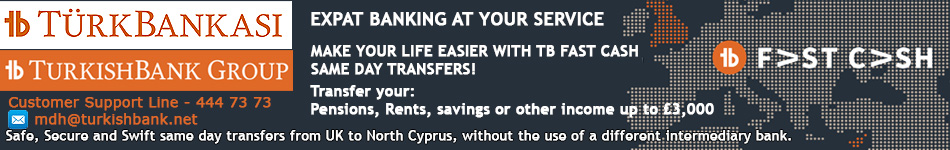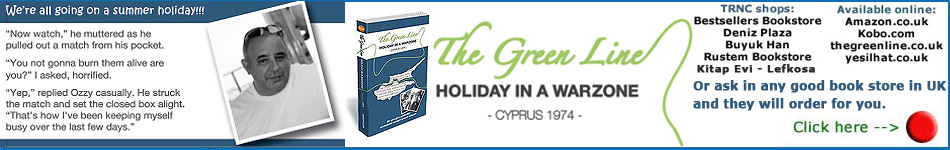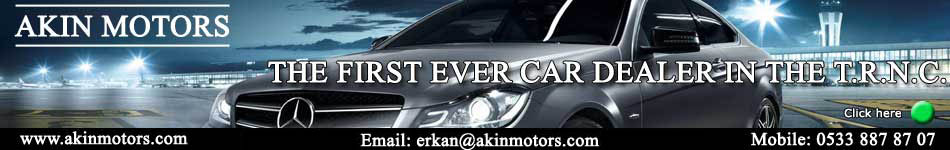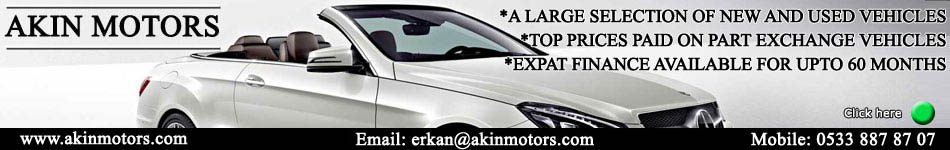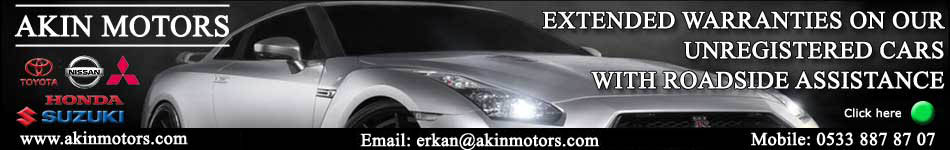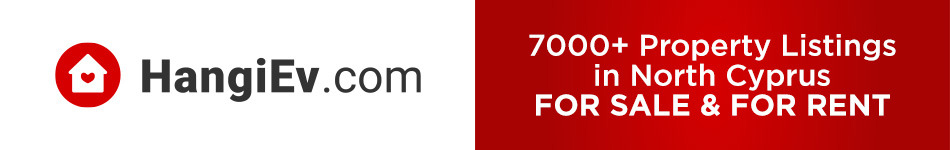Back dating a PC
Moderators: Soner, Dragon, PoshinDevon
-
sophie
- Kibkommer

- Posts: 5727
- Joined: Wed 25 Jul 2012 3:42 pm
Back dating a PC
I have seemingly "updated" Internet Explorer and I don't like it one little bit. I know there is away to reset a PC, but I can't remember how, Can someone enlighten me. Thanks.
-
jofra
- Kibkommer

- Posts: 1569
- Joined: Mon 14 Jul 2014 10:19 pm
Re: Back dating a PC
System restore - this should do the trick.
Firstly, click on the "Start" orb (bottom left of your screen), then click on "Control Panel".
Now, IF on the right-hand side of the panel it says "View by: Category", click on "System and Security.
In this panel, click on "Backup and Restore". In THIS panel, click on "Recover system settings or your computer".
Once in the panel headed "Restore this computer to an earlier point in time", click on the "Open System Restore" button and follow the instructions from there, selecting a point (date) before you upgraded your Internet Explorer.
HOWEVER, if when opening the Control Panel window, it says "View by: .... icons", click on "Recovery" - this takes you directly to the "Restore this computer to ...." panel, so then continue from that point as above.
All this applies to Windows 7, but windows XP is similar, i.e. via the control panel.
One tip - if you have an antivirus program (as you should), disable/switch off this, as it can prevent the system restore from working - but once the restore is complete (it will say), then make sure your antivirus is switched on again!
Hope this helps!
(Have you tried Firefox instead of Internet Explorer? - I prefer that!)
Firstly, click on the "Start" orb (bottom left of your screen), then click on "Control Panel".
Now, IF on the right-hand side of the panel it says "View by: Category", click on "System and Security.
In this panel, click on "Backup and Restore". In THIS panel, click on "Recover system settings or your computer".
Once in the panel headed "Restore this computer to an earlier point in time", click on the "Open System Restore" button and follow the instructions from there, selecting a point (date) before you upgraded your Internet Explorer.
HOWEVER, if when opening the Control Panel window, it says "View by: .... icons", click on "Recovery" - this takes you directly to the "Restore this computer to ...." panel, so then continue from that point as above.
All this applies to Windows 7, but windows XP is similar, i.e. via the control panel.
One tip - if you have an antivirus program (as you should), disable/switch off this, as it can prevent the system restore from working - but once the restore is complete (it will say), then make sure your antivirus is switched on again!
Hope this helps!
(Have you tried Firefox instead of Internet Explorer? - I prefer that!)
-
sophie
- Kibkommer

- Posts: 5727
- Joined: Wed 25 Jul 2012 3:42 pm
Re: Back dating a PC
Thanks for that will give it a go. It all started when I accidently upgraded as instructed by BBC and loads of others telling me that their service would be improved if I upgraded from IE 8 to IE 11. Since then I have had troubles. People keep telling me to change from IE to Firefox, but as I have 5 laptops, pc's, note pads etc, I'm loathe tp change. Have been with IE for absolutely yonks and IE seems to work with Google so well.
-
sophie
- Kibkommer

- Posts: 5727
- Joined: Wed 25 Jul 2012 3:42 pm
Re: Back dating a PC
Hi Jofra. Have started to do as above, unfortunately I can't figure out how to just disable Avast. I went into programs but all it tells me is how to uninstall it and I don't want to do that. My main problem with the updated IE is that it has completely buggered up moving photos from My Pictures so that I can attach them to Emails. Not a happy bunny here!!! Aaargh......................
-
karmels
- Kibkommer

- Posts: 1188
- Joined: Tue 02 Oct 2012 10:15 am
Re: Back dating a PC
sophie, you have to go to avast web site to uninstall.
Before you embark on a journey of revenge, dig two graves. Confucius 551-479 BC
-
jofra
- Kibkommer

- Posts: 1569
- Joined: Mon 14 Jul 2014 10:19 pm
Re: Back dating a PC
Hi,
just spotted it - to DISABLE (NOT uninstall/remove - you don't want to do that), look for the orange avast! icon on the task bar (bottom right). If it's not visible, click on the button (on the task bar) with the triangle ("Show hidden icons"). Once you will find the avast icon, right-click on it, look for option ‘avast! shields control’, and select one of the options there – disable for a) 10 minutes; b) 1 hour; c) until computer restart; d) permanently, then confirm by clicking "Yes".
Best one in this case is the until restart option.
Have a look here for the instructions on the Avast site.
(Sorry for the delay, I'm two hours behind you in the UK!)
Good luck - you can do it!
just spotted it - to DISABLE (NOT uninstall/remove - you don't want to do that), look for the orange avast! icon on the task bar (bottom right). If it's not visible, click on the button (on the task bar) with the triangle ("Show hidden icons"). Once you will find the avast icon, right-click on it, look for option ‘avast! shields control’, and select one of the options there – disable for a) 10 minutes; b) 1 hour; c) until computer restart; d) permanently, then confirm by clicking "Yes".
Best one in this case is the until restart option.
Have a look here for the instructions on the Avast site.
(Sorry for the delay, I'm two hours behind you in the UK!)
Good luck - you can do it!
-
Terri299
- Kibkommer

- Posts: 181
- Joined: Wed 31 Oct 2012 9:10 pm
Re: Back dating a PC
I'm not sure doing a system restore will back date to an old version of IE. But good luck and hope it works. I didn't want it updated on mine but couldn't get it back after my son in law changed it when he was sorting out my laptop. But IE11 is better than Chrome, or I think so
-
sophie
- Kibkommer

- Posts: 5727
- Joined: Wed 25 Jul 2012 3:42 pm
Re: Back dating a PC
Thanks guys for your advice, will have a go tomorrow, when I'm not having to stand over the plumber to ensure he gets the hot tap on the hot pipe and vice versa. Before the weekend he "forgot" to turn the water back on at all (the taps are on the roof) I could have killed him!!
Terri299, don't you just love these smarty-pants who think they are doing you a favour by "improving" your set ups. I agree, I loathe Chrome. I must be a luddite!!
Terri299, don't you just love these smarty-pants who think they are doing you a favour by "improving" your set ups. I agree, I loathe Chrome. I must be a luddite!!