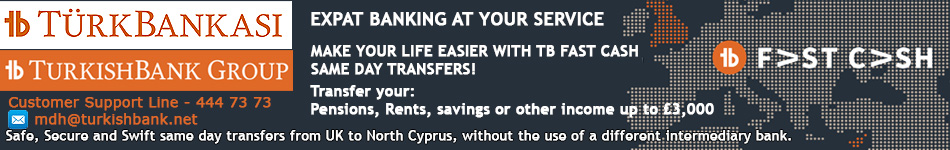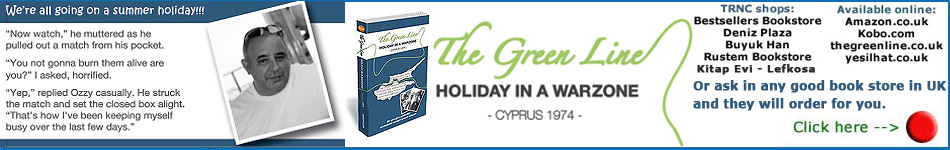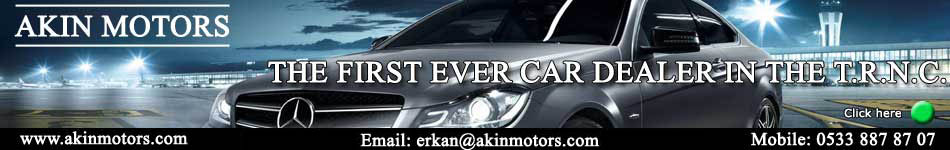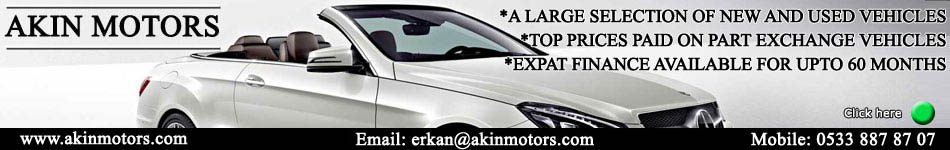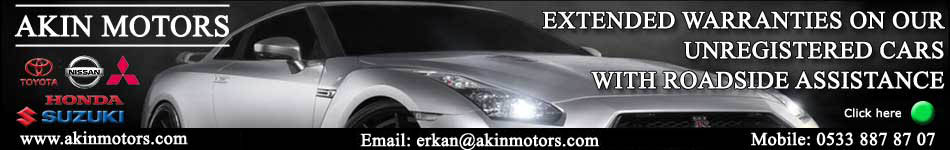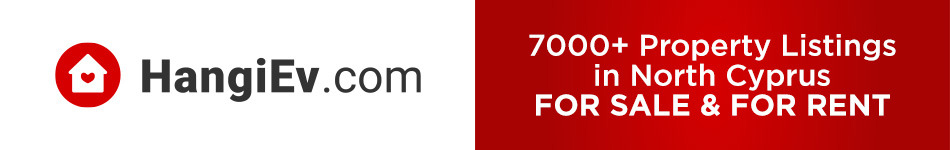Multimax Again
Moderators: Soner, Dragon, PoshinDevon
-
jllvehdist
- Kibkommer

- Posts: 133
- Joined: Sun 17 Jun 2012 1:36 pm
Multimax Again
Trying to watch TV mid afternoon.
Buffering, Running at 1.92 Meg through the router. 4 meg at the roof aireial.
Ring Multimax, the answer is reboot your system you have not done it for three (YES 3) days. I would love to use the word That starts with a B has two LL and ends KS.
Are we now surposed to Reboot our system every 12 Hours.
Just switch off the TV and gone for a Drink......
Premium Service... I'm Signing up for the "Crap Service " Next year cause it cant be as bad as this,
Oh. and by the way there was not a problem at there end !!!!!!!!
Buffering, Running at 1.92 Meg through the router. 4 meg at the roof aireial.
Ring Multimax, the answer is reboot your system you have not done it for three (YES 3) days. I would love to use the word That starts with a B has two LL and ends KS.
Are we now surposed to Reboot our system every 12 Hours.
Just switch off the TV and gone for a Drink......
Premium Service... I'm Signing up for the "Crap Service " Next year cause it cant be as bad as this,
Oh. and by the way there was not a problem at there end !!!!!!!!
- Keithcaley
- Verified Member

- Posts: 8084
- Joined: Sat 21 Apr 2012 6:00 pm
Re: Multimax Again
You never mentioned whether rebooting the equipment did actually rectify the problem
I read an article on (I think) theregister.co.uk, which advocated rebooting office routers at least twice a day, as errors do build up, even on professional type routers, never mind cheap domestic types...
Most people realise that computers benefit from being rebooted regularly, and often turn them off when not in use, which takes care of the chore automatically, but don't think about the other equipment attached to their network which also uses microprocessor driven systems.
The other issue in TRNC is that we rely on a chain of wireless links, tower to tower, to distribute the internet service to our homes, and if a power cut affects either our local tower, or one 'along the path' then the little dish on our roof starts searching for a signal, and will lock on to any signal that it finds in order to restore connectivity. Obviously, if it isn't connected to the correct tower, then the connection will not be as strong, and the connection speed will be slower. Given the frequency of power cuts here, you can imagine how often this occurs...
Rebooting the router and the dish (which is probably also prone to accumulated errors anyway) by switching everything off, counting to ten, kicking it & then switching back on, not only allows the dish to correctly re-establish communication with the network, it gets rid of all accumulated errors, which is why , if you realise that your connection speed is slower than 4Mbps (for a multimax subscriber) then the very first thing to do, is to 'power cycle' all of your equipment, because if you don't, that's the first thing that the girl will ask you to do
Happy viewing!
I read an article on (I think) theregister.co.uk, which advocated rebooting office routers at least twice a day, as errors do build up, even on professional type routers, never mind cheap domestic types...
Most people realise that computers benefit from being rebooted regularly, and often turn them off when not in use, which takes care of the chore automatically, but don't think about the other equipment attached to their network which also uses microprocessor driven systems.
The other issue in TRNC is that we rely on a chain of wireless links, tower to tower, to distribute the internet service to our homes, and if a power cut affects either our local tower, or one 'along the path' then the little dish on our roof starts searching for a signal, and will lock on to any signal that it finds in order to restore connectivity. Obviously, if it isn't connected to the correct tower, then the connection will not be as strong, and the connection speed will be slower. Given the frequency of power cuts here, you can imagine how often this occurs...
Rebooting the router and the dish (which is probably also prone to accumulated errors anyway) by switching everything off, counting to ten, kicking it & then switching back on, not only allows the dish to correctly re-establish communication with the network, it gets rid of all accumulated errors, which is why , if you realise that your connection speed is slower than 4Mbps (for a multimax subscriber) then the very first thing to do, is to 'power cycle' all of your equipment, because if you don't, that's the first thing that the girl will ask you to do
Happy viewing!
- PoshinDevon
- Kibkom Mod

- Posts: 2575
- Joined: Wed 04 Apr 2012 6:32 pm
Re: Multimax Again
Keithcaley
Great explanation.
Rebooting your computer, laptop or router should always be the first action taken. I have on occasion had to call my UK internet provider in the UK to report slow connectivity. Every time I called with a slow speed issue they suggest I switch off all devices connected to my wifi router. They also advise turning off the power to the router, waiting a few minutes and turning back on and then connect one device at a time to the router. This nearly always resolves the problem. I dont call them now until I have powered down first.
Great explanation.
Rebooting your computer, laptop or router should always be the first action taken. I have on occasion had to call my UK internet provider in the UK to report slow connectivity. Every time I called with a slow speed issue they suggest I switch off all devices connected to my wifi router. They also advise turning off the power to the router, waiting a few minutes and turning back on and then connect one device at a time to the router. This nearly always resolves the problem. I dont call them now until I have powered down first.
Life is not about waiting for the storm to pass,it's about learning to dance in the rain
Peterborough Utd -The Posh
Peterborough Utd -The Posh
-
guru
- Kibkommer

- Posts: 339
- Joined: Wed 22 Aug 2012 11:11 am
Re: Multimax Again
Keith, quick question for you.Keithcaley wrote:You never mentioned whether rebooting the equipment did actually rectify the problem
I read an article on (I think) theregister.co.uk, which advocated rebooting office routers at least twice a day, as errors do build up, even on professional type routers, never mind cheap domestic types...
Most people realise that computers benefit from being rebooted regularly, and often turn them off when not in use, which takes care of the chore automatically, but don't think about the other equipment attached to their network which also uses microprocessor driven systems.
The other issue in TRNC is that we rely on a chain of wireless links, tower to tower, to distribute the internet service to our homes, and if a power cut affects either our local tower, or one 'along the path' then the little dish on our roof starts searching for a signal, and will lock on to any signal that it finds in order to restore connectivity. Obviously, if it isn't connected to the correct tower, then the connection will not be as strong, and the connection speed will be slower. Given the frequency of power cuts here, you can imagine how often this occurs...
Rebooting the router and the dish (which is probably also prone to accumulated errors anyway) by switching everything off, counting to ten, kicking it & then switching back on, not only allows the dish to correctly re-establish communication with the network, it gets rid of all accumulated errors, which is why , if you realise that your connection speed is slower than 4Mbps (for a multimax subscriber) then the very first thing to do, is to 'power cycle' all of your equipment, because if you don't, that's the first thing that the girl will ask you to do
Happy viewing!
I'm going to get MM fitted when we come over next month, but thinking to bring my own router over as I have a couple of newish ones kicking around at home.
Question is; being that MM is based on a satellite type system and UK is phone line based I'm not sure which type of router (if any) would be more suitable........ One has a built in Modem, the other doesn't, so is one more suitable than the other? or doesn't it matter?
Also, would it be worth bringing over the latest type 802.11ac standard router, as opposed to 802.11 n/g? I've just changed over to a router with ac standard in the Uk and it's made a big difference, so I wonder whether it's worth getting another for TRNC.
- Keithcaley
- Verified Member

- Posts: 8084
- Joined: Sat 21 Apr 2012 6:00 pm
Re: Multimax Again
It is not satellite based, it uses line-of-sight radio communication.guru wrote:...Question is; being that MM is based on a satellite type system...
Actually ADSL (phone line) internet is also available here. It is provided by the Telephone Authority, but arranged through any of the ISP's. The downsides are: -... and UK is phone line based...
1) the difficulty in actually getting a telephone landline installed,
2) the fact that you have to be relatively close to an ADSL-enabled Exchange, &
3) The age and unreliability of the landline infrastructure.
It is cheaper though!
If you opt for ADSL, then you will need an ADSL modem, either built in to a router, or separate. If you opt for the more normal wireless system, then the receiver and modem are incorporated into the small dish which communicates with the nearest Base Station, so you do not require a separate modem...I'm not sure which type of router (if any) would be more suitable........ One has a built in Modem, the other doesn't, so is one more suitable than the other? or doesn't it matter?
Any advantages of the newer 802.11ac standard are inherent in the equipment itself, it doesn't matter where you are. If you find it to be an improvement, and want to spend the money, fine!...Also, would it be worth bringing over the latest type 802.11ac standard router, as opposed to 802.11 n/g? I've just changed over to a router with ac standard in the Uk and it's made a big difference, so I wonder whether it's worth getting another for TRNC.
However, I would advise against using WiFi for streaming TV programmes because of the possibility of interference from other equipment (both your own, and neighbours...), and also because of the amount of steelwork used in modern Cypriot buildings (in order to meet the required level of resistance to earthquakes) can make WiFi reception 'patchy' - it is generally more satisfactory to used a wired connection from your router to your 'TV device'.
You could bring both your 802.11ac router and a 802.11n/g router with you to try, and then make up your mind whether or not to spend the money
I would just say that Erol Ziya, Multimax's technical guru knows far more about this subject than I do!
-
guru
- Kibkommer

- Posts: 339
- Joined: Wed 22 Aug 2012 11:11 am
Re: Multimax Again
Hi Keith thanks for that. No it won't be adsl it'll be MM's radio system then.
Basically I've got two old Sky routers, one has built in modem the other doesn't.
I would hard wire via Ethernet cable the router to TV box (which we are also getting next month)
The new ac routers apparently have 10 times faster data transfer speeds 1gb per second as opposed to 100mb which I presume would be much better for streaming, but only of course if the actual connection speed from the mini dish is fast enough.
Maybe Erol could advise if he sees this thread.
Thanks again
Basically I've got two old Sky routers, one has built in modem the other doesn't.
I would hard wire via Ethernet cable the router to TV box (which we are also getting next month)
The new ac routers apparently have 10 times faster data transfer speeds 1gb per second as opposed to 100mb which I presume would be much better for streaming, but only of course if the actual connection speed from the mini dish is fast enough.
Maybe Erol could advise if he sees this thread.
Thanks again
-
jllvehdist
- Kibkommer

- Posts: 133
- Joined: Sun 17 Jun 2012 1:36 pm
Re: Multimax Again
Keithcaley wrote:You never mentioned whether rebooting the equipment did actually rectify the problem
I read an article on (I think) theregister.co.uk, which advocated rebooting office routers at least twice a day, as errors do build up, even on professional type routers, never mind cheap domestic types...
Most people realise that computers benefit from being rebooted regularly, and often turn them off when not in use, which takes care of the chore automatically, but don't think about the other equipment attached to their network which also uses microprocessor driven systems.
The other issue in TRNC is that we rely on a chain of wireless links, tower to tower, to distribute the internet service to our homes, and if a power cut affects either our local tower, or one 'along the path' then the little dish on our roof starts searching for a signal, and will lock on to any signal that it finds in order to restore connectivity. Obviously, if it isn't connected to the correct tower, then the connection will not be as strong, and the connection speed will be slower. Given the frequency of power cuts here, you can imagine how often this occurs...
Rebooting the router and the dish (which is probably also prone to accumulated errors anyway) by switching everything off, counting to ten, kicking it & then switching back on, not only allows the dish to correctly re-establish communication with the network, it gets rid of all accumulated errors, which is why , if you realise that your connection speed is slower than 4Mbps (for a multimax subscriber) then the very first thing to do, is to 'power cycle' all of your equipment, because if you don't, that's the first thing that the girl will ask you to do
Happy viewing!
Dear Keith,
Problems with MM............
Also to you Posh
Rebooting is not always the way forward !!!!
- Keithcaley
- Verified Member

- Posts: 8084
- Joined: Sat 21 Apr 2012 6:00 pm
Re: Multimax Again
Yes, I would never claim that it was the answer to all ills, but it is a good 'first line' remedy - and at least if you've already tried it, the girl can see what you've done, and it saves all that 'try this' palaver...jllvehdist wrote: Dear Keith,
Problems with MM............
Also to you Posh
Rebooting is not always the way forward !!!!
Hope that they get you sorted anyway!
- PoshinDevon
- Kibkom Mod

- Posts: 2575
- Joined: Wed 04 Apr 2012 6:32 pm
Re: Multimax Again
Agree.Keithcaley wrote:Yes, I would never claim that it was the answer to all ills, but it is a good 'first line' remedy - and at least if you've already tried it, the girl can see what you've done, and it saves all that 'try this' palaver...jllvehdist wrote: Dear Keith,
Problems with MM............
Also to you Posh
Rebooting is not always the way forward !!!!
Hope that they get you sorted anyway!
If you remove devices, power down and power back up it does often fix the problem. It may take just 5 - 10mins but then if you call the service provider you can say you have already done it and they can look for other solutions.
Whilst not directly affecting internet speeds, other electrical equipment close to the router can also affect its performance - for example microwave, fridge etc. Repositioning the router sometimes helps. Also running a clean up programme on your laptop or pc every so often can help the performance of the pc. I normally do this automatically
once a month.
Life is not about waiting for the storm to pass,it's about learning to dance in the rain
Peterborough Utd -The Posh
Peterborough Utd -The Posh
-
jacob
- Kibkommer

- Posts: 359
- Joined: Fri 22 May 2015 10:05 am
Re: Multimax Again
Speaking of MM, can someone tell me the cheapest way to get TV through MM, do I buy the box off of them or buy one through ebay/amazon?
Thanks
Thanks
-
jacob
- Kibkommer

- Posts: 359
- Joined: Fri 22 May 2015 10:05 am
Re: Multimax Again
Keith, thanks for that but which one do I buyKeithcaley wrote:EBay!